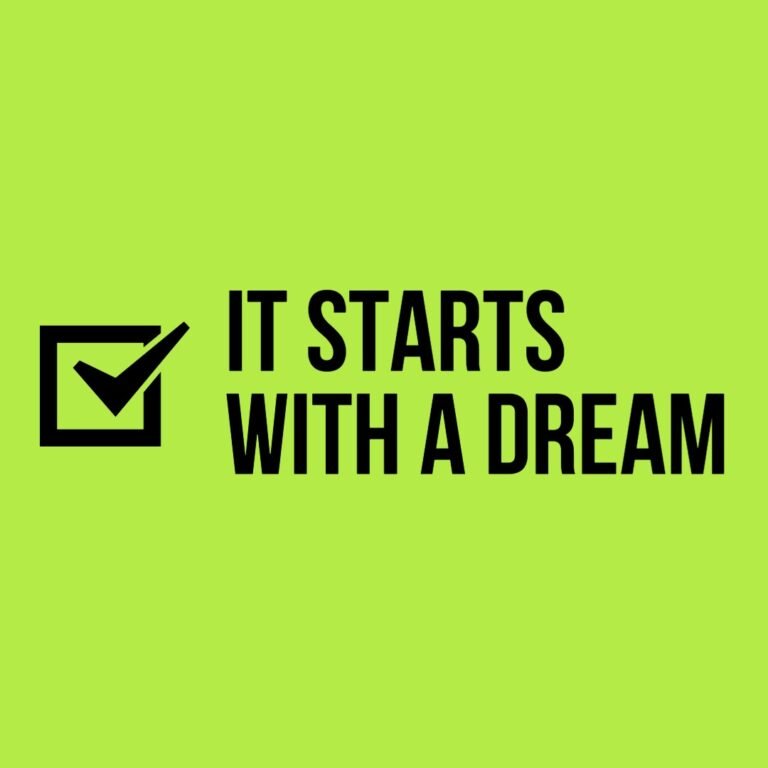How to think of a topic, a title and a domain address for your blog
Ok, you want to start a blog and live totally by your online persona. How about you start… at the beginning?
Maybe you already have an Instagram or Twitter account but, at least for me, what really makes an endeavor official these internet days is to have a registered domain address ready for action. To get to that point, you’ll need to think through two key elements: the subject, theme or topic of your blog and a name for it!
In this tutorial, I’ll share a few tips on how to reach a great combination of those magic words that will describe, forever and ever, your endeavor and how to research a domain address that is available to go with that.
But wait, what is this blog thing you are talking about?
A blog is a website created and fed by the user, as opposed to big sites that are published by corporations or service providers. The terminology got loose over the years; as blogs grow, they usually increase their team, but there’s always a more straightforward and direct connection to the reader. Another strong characteristic of a blog is new content in a recurrent manner with a less formal language, usually displayed in reverse sequence, from newer to older posts.
This became very popular because it gave people interested in a specific subject an outlet to share knowledge, ideas, propositions and different points of view with fellow internet friends that feel close to that theme too.
What does that mean to you today, after all the transformations we had over the years since blogs were first created? It means that, even though you might be already using different platforms (Instagram, Facebook, Twitter), the original idea of blogging – sharing of information in a different way directly to your readers – remains as a guiding point to what you want to do online.
How to choose what you will blog about
With this previous ideias in mind, the way you start your journey is by thinking of what you want to share. It can be a passion subject, but it also can be closer to a mission (sell or market a specific product or service). Either way, I’m thinking you can guess what’s your starting point is: a topic.
Go back to thinking about the ideas you want to communicate to your readers. What is it that you are so willing to talk about? How do you want to discuss it? Is there a special part of your topic that makes your heart skip a beat?
Turn this into a creative exercise: scribble down the big subject and take your time developing and maturing your ideas, maybe you will even get to a more specific part of it. It might be helpful to think of niches since the blogosphere today is very competitive and a lot of things have already been done. Don’t be scared of that, just try to think of a more creative route!
Read also…

Let’s think of names now!
Once you have your topic figured out, we need to start to get more specific and create a name for your project. Do you want it to be titled directly about your topic? Or do you wish for a more poetic or fun name to give it more personality? It’s up to your vision!
Think of name possibilities that resonate with who you are and with the aspect of yourself that you want to share with your audience. Also, how do you speak? On a more formal tone or a funny and relaxed way? That could be taken into consideratin when it comes to picking a great name.
Take this all in and make notes… all the time. You can’t imagine (really!) the moment when inspiration strikes and you think of a great name for your blog!
You got the topic, the name… now it’s domain address time!
We’re gonna get more focused now. You should know that every website on the internet needs a domain address, that expression that people use to access it.
For example, my blog’s domain address is littitude.com!
It is formed by two parts: the name that you can freely choose (littitude, in my case) and a termination (.com, but also .online, .net, .org, .co, .blog) that could be followed by a country code if that’s what you need (.br, .fr, .uk).
This last portion of today’s tutorial is dedicated to creating that special combination of words that will represent your blog from its start! Sounds daunting, but it takes the same thinking as your blog’s name takes. It could be exactly the same as your blog’s name or it could also be a variation or a shorter version of it, to make it easier for people to remember it and type it.
Another thing you need to keep in mind is that a lot of possible and easier combos might have been already taken. So, after you have created a list of great options, it’s good to check if your idea for a domain address is available.
Click here to access a tool for that >>>
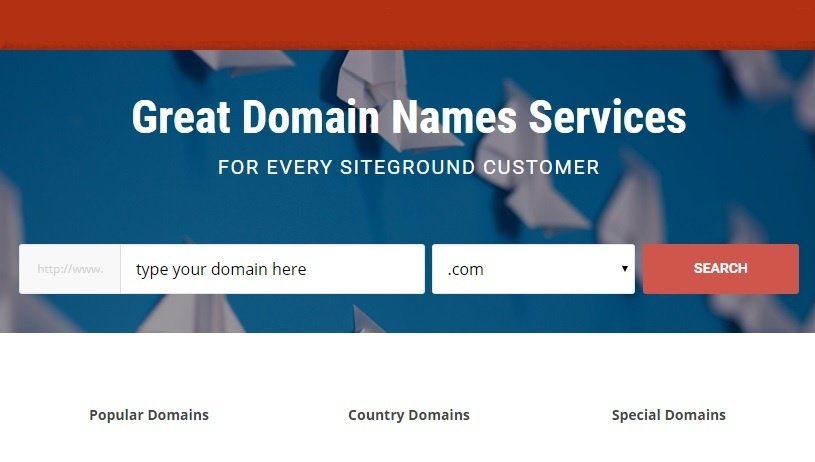
You will be able to check the availability of your domain address ideas by researching it directly. When you have found a great and available option, it’s registration time!
How to register a domain address
Here, I’ll share all of the (simple) steps for you to register you rdomain address. I’m using SiteGround as a template (because I recommend it!) but you can take the general ideia of these steps and use it at the hosting service of your preference. Through this tutorial, you will get your domain address with a hosting plan, all ready for your blog all at once!
Click here to go to SiteGround’s domain research tool →
Enter the desired domain addresss combo you have chosen. Click “Search”.
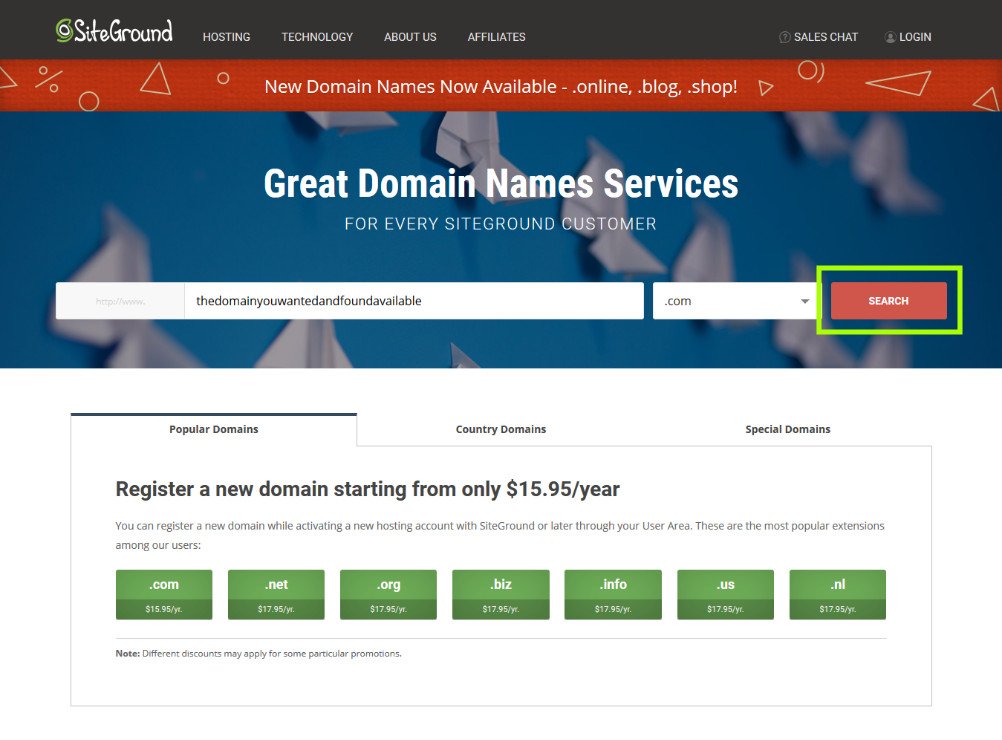
Now, pick a hosting plan according to your needs; it will be automatically set up with your new domain address. If you are a beginner, the StartUp plan is enough for you! Click “Order Now” to continue.
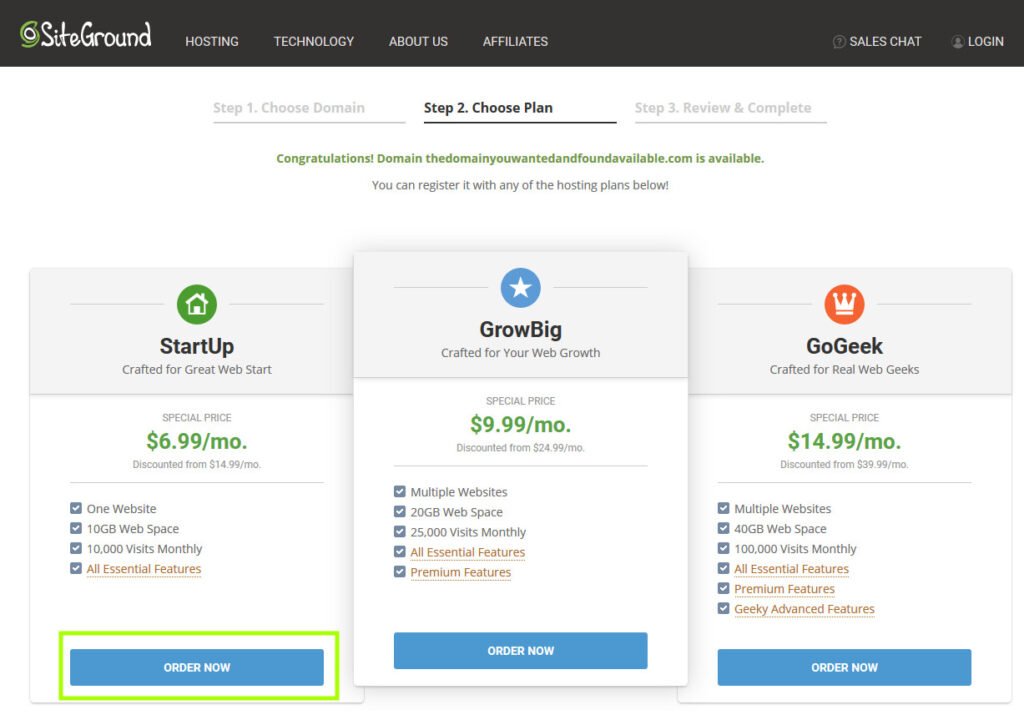
Last part! Now, fill out your personal information to create a new SiteGround account (it will manage both your registered domain and your hosting plan), enter your payment details and click “Pay Now” to finish it!
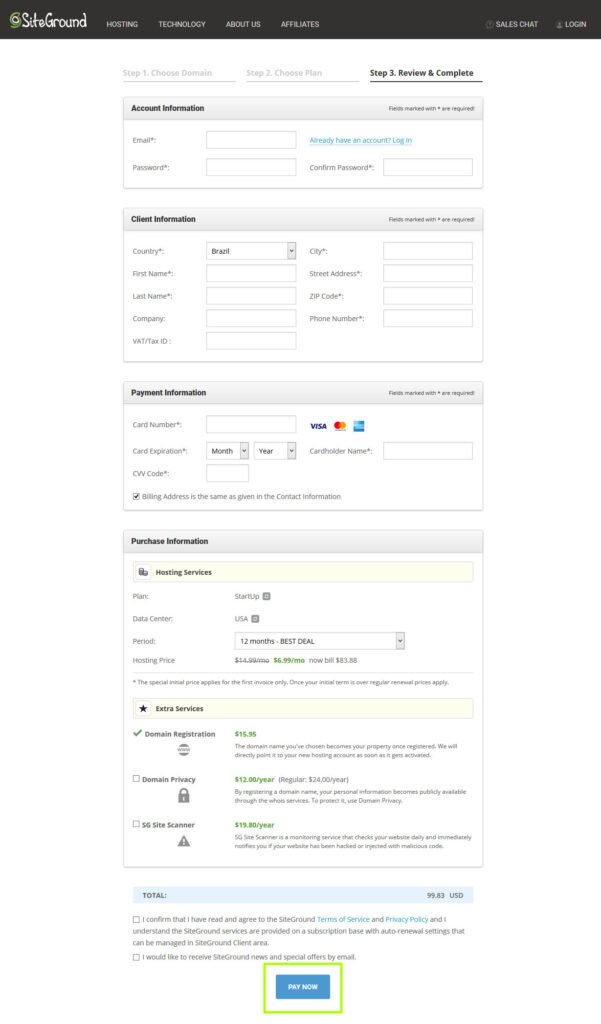
All done, congratulations! SiteGround will activate your services an dyou will get your account information on your inbox as soon as it’s done. Now, you are also ready to start your own blog and get active in your new online endeavor.
To get details on how to activate your blog (SiteGround will help you with everything), go to part two of my blogging tutorial: How to set up your WordPress blog with Siteground, follow this link! →
You already have the first part done as you will see on th tutorial, so just browse to the section that deals directly with the WordPress installation!
I hope you find this helpful to kickstart your journey! Did you follow the whole tutorial? Let me know on the comments below and share your domain address, I will be the first one to give you feedback and celebrate your news! 😉
Read also…
Get fresh content delivered to you
Sign up to our newsletter and receive our latest updates and exclusive content. No spam, one e-mail per week, maximum!