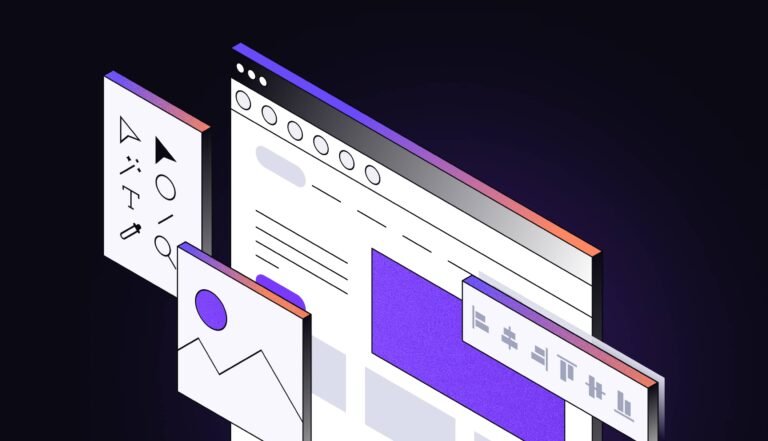Google Cloud outages: what to do if you are a personal user or an online entrepreneur
Google Cloud Platform (GCP) is a powerhouse, supporting countless website, applications, and services worldwide. For personal users and small online entrepreneurs, it’s often the invisible engine behind tools like Google Workspace, hosting services, or custom apps. But when a Google Cloud outage strikes, the impact can be immediate and disruptive—downtime, lost revenue, and frustrated users.
So, what should you do when Google Cloud goes down? How can you stay informed, mitigate impacts, and protect your operations? This guide breaks it all down in an accessible way, offering practical steps and insights for personal users and small business owners.
Understanding Google Cloud outages
A Google Cloud outage occurs when one or more GCP services—such as Compute Engine, Cloud Storage, or Google Kubernetes Engine—become unavailable or experience degraded performance.
Outages can stem from hardware failures, network issues, software bugs, or even external factors like cyberattacks or natural disasters. While Google boasts a robust infrastructure, no system is immune to disruptions.
For small online entrepreneurs, an outage might mean your e-commerce site goes offline, your app stops functioning, or your team can’t access critical files in Google Workspace. For personal users, it could disrupt access to Gmail, Google Drive, or other cloud-dependent tools. The stakes are high, but preparation and quick action can make all the difference.
Step 1: Stay informed about outages
When Google Cloud services falter, timely information is your best defense. Here’s how to stay in the loop:
- Monitor the Google Cloud Status Dashboard: Google maintains a real-time Cloud Status Dashboard that tracks the health of its services across regions. Check it for updates on outages, degraded performance, or maintenance schedules. Bookmark this page and check it first when you suspect an issue.
- Follow Google Cloud on X: Google Cloud’s official X account (@googlecloud) often posts real-time updates about outages, resolutions, and workarounds. Enable notifications to stay ahead. Additionally, search X for hashtags like #GoogleCloudOutage to see what other users are reporting.
- Subscribe to Google Cloud Notifications: For businesses, Google Cloud offers customizable alerts through its Cloud Monitoring tool. Set up notifications for your specific services to get email or SMS updates about disruptions.
- Check Third-Party Sources: Websites like DownDetector or Outage.Report aggregate user reports of service disruptions. While not official, they can confirm whether an issue is widespread.
- Join Community Forums: Platforms like Reddit (e.g., r/googlecloud) or Google Cloud Community forums often buzz with user reports during outages, offering insights into workarounds or estimated resolution times.
Pro Tip: Create a habit of checking the status dashboard regularly, especially before major launches or critical business operations. Knowledge is power when outages hit.
Step 2: immediate actions during an Google Cloud outage
When an outage occurs, quick and strategic responses can minimize damage. Here’s what personal users and small entrepreneurs should do:
- Confirm the Outage: Before panicking, verify the issue. Is your website, app, or service truly down due to Google Cloud, or is it a local issue (e.g., your internet connection)? Use the status dashboard and cross-check with tools like Pingdom or GTmetrix to isolate the problem.
- Communicate with Your Audience: Transparency is key. If your website or app is down, post an update on X, Instagram, or other social media platforms to inform customers. For example: “We’re experiencing a temporary outage due to Google Cloud issues. We’re monitoring the situation and will update you soon.” This builds trust and keeps users informed.
- Switch to Backup Systems: If you’ve planned ahead (more on this below), activate backup services or manual workarounds. For instance, if Google Workspace is down, switch to a secondary email provider or offline document backups.
- Limit New Actions: Avoid making major changes to your app or website during an outage, as this could complicate recovery once services are restored. For example, don’t deploy new code or modify configurations until Google confirms the issue is resolved.
- Document the Impact: Keep a log of downtime duration, affected services, and customer complaints. This will help you assess losses and communicate with Google Cloud support if you’re eligible for service credits under their Service Level Agreement (SLA).
Step 3: mitigating the impact of Google Cloud outages
Outages can hit small businesses hard—lost sales, missed deadlines, or damaged reputation. Personal users may face delays in accessing critical data or services. Here’s how to soften the blow:
Map out which parts of your business or personal workflow rely on Google Cloud. For entrepreneurs, this might include your website hosting, payment processing, or customer data storage. For personal users, it could be Google Drive for file storage or Gmail for communication. Knowing your dependencies helps you prioritize recovery efforts.
Also, relying solely on Google Cloud is risky. Consider a multi-cloud or hybrid approach. For example, host your website on Google Cloud but use AWS or Azure for backups. Tools like Dropbox or Microsoft OneDrive can serve as secondary storage for personal users.
For critical systems, set up redundant infrastructure. For instance, use Google Cloud’s multi-region deployment options to ensure your app can fail over to another region if one goes down. This requires technical expertise but can be a lifesaver for businesses.
It’s importante also to regularly back up critical data to local storage or a separate cloud provider. For example, download important Google Drive files to an external hard drive monthly. Entrepreneurs should back up customer databases and website files to ensure quick recovery.
Google Cloud offers SLAs with uptime guarantees (e.g., 99.9% for Compute Engine). If an outage violates the SLA, you may be eligible for service credits. Review your agreement and contact Google Cloud support to claim credits, which can offset losses.

Step 4: security measures to protect your data
Outages can expose vulnerabilities, especially if malicious actors exploit downtime to target systems. Here’s how to stay secure:
- Enable Two-Factor Authentication (2FA): Ensure all Google Cloud and Workspace accounts have 2FA enabled. This protects against unauthorized access, especially during outages when attackers may attempt phishing or credential theft.
- Encrypt Sensitive Data: Use Google Cloud’s encryption options (or client-side encryption for extra security) to protect sensitive data like customer information or financial records. Even during an outage, encrypted data remains secure.
- Monitor for Suspicious Activity: Outages can mask cyberattacks. Use Google Cloud’s Security Command Center or third-party tools like CrowdStrike to monitor for unusual activity, such as unauthorized API calls or login attempts.
- Regularly Update Access Controls: Review who has access to your Google Cloud resources. Remove outdated accounts and limit permissions to only what’s necessary. For small businesses, this reduces the risk of internal errors or breaches during chaotic outage periods.
- Educate Your Team: Train employees or collaborators on outage protocols and security best practices. For example, warn them against clicking suspicious links claiming to offer outage updates, which could be phishing attempts.
Step 5: long-term strategies to build resilience
Outages are inevitable, but their impact doesn’t have to be catastrophic. Build resilience with these strategies:
- Develop an Outage Response Plan: Create a step-by-step playbook for outages, including who to contact, where to check for updates, and how to activate backups. Share this with your team and test it periodically.
- Invest in Monitoring Tools: Use tools like Google Cloud Monitoring, Datadog, or New Relic to track your application’s performance. These can alert you to issues before they escalate into full-blown outages.
- Train for Manual Workarounds: For small businesses, have manual processes ready (e.g., taking orders via phone or email if your e-commerce site goes down). Personal users should know how to access offline versions of critical files.
- Evaluate Your Provider’s Reliability: While Google Cloud is robust, compare it with competitors like AWS or Azure. If outages are frequent or severely impact your operations, consider diversifying or switching providers.
- Stay Educated: Follow Google Cloud’s blog, attend webinars, or join their community to stay updated on best practices and new features that enhance reliability.
Outages ripple beyond technical disruptions. For small online entrepreneurs, downtime can mean lost revenue—e-commerce sites may lose sales, freelancers may miss deadlines, and startups may struggle to maintain customer trust. A 2023 outage in Google Cloud’s us-central1 region, for example, disrupted services for thousands of businesses, with some reporting losses in the tens of thousands of dollars for just a few hours of downtime.
For personal users, outages can disrupt workflows, delay communication, or lock you out of critical files. Imagine a student unable to access a Google Drive-stored thesis or a freelancer losing access to Gmail during a client pitch. The frustration is real, and the stakes feel personal.
Moreover, outages can erode trust in cloud providers. Small businesses may question their reliance on a single provider, while personal users may hesitate to store sensitive data in the cloud. This underscores the need for preparedness and diversification.
Google Cloud outages, while rare, are a reminder that no technology is infallible. For personal users and small online entrepreneurs, the key is preparation: monitor outages, act swiftly, secure your data, and build redundancy. By staying informed and proactive, you can minimize disruptions and keep your operations—or personal projects—running smoothly.
At littitude.com, we’re committed to empowering small businesses and individuals with practical tech insights. Have you faced a Google Cloud outage? Share your story or tips in the comments below, and let’s build a more resilient digital future together.
Disclaimer: Always check official sources like the Google Cloud Status Dashboard for the latest outage information.
Get fresh content delivered to you
Sign up to our newsletter and receive our latest updates and exclusive content. No spam, one e-mail per week, maximum!